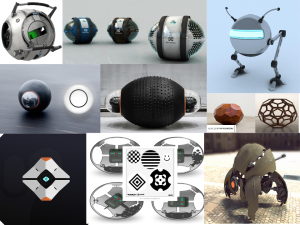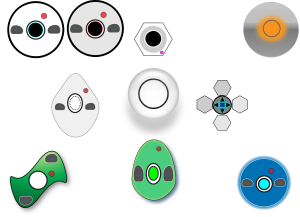Howdy folks.
The last few weeks have been a little frustrating to say the least, Especially the latter!.
With other projects and course work now becoming thicker it’s harder to fully focus on the Zebedee project alone. And when you throw that in with programs crashing , levels not syncing , and work being lost then you can imagine how frustrating it really can be like I said. But that’s enough of that and now its time to show and tell you guys what’s been happening.
The last two weeks the team have also focused in on getting some of the paperwork done. This involved the 3 of us doing such things like updating and continuing on with the planning document, the dissemination plan and also starting the quality assurance. Before even considering testing strategy’s and so on.
The next usual showing off Rickys level is a little sad as it ended up corrupt and being lost forever. The only positive spin on this is that now that experience has been gained using unreal engine it won’t take very long at all to come up with a level. Amanda’s and Andrew’s levels have being developing at a slower pace since they have been working off of the same game file, which has resulted in the files not syncing properly on Google drive.
Unreal Engine 4: Created a cave system and island hopping feature By Ricky Steven
So the following is the level that is lost but I’m still going to show what I have been doing. I created locations where I planned to have the ship parts. One of the locations was an island and in order for the player to reach it they had to jump over smaller islands avoiding the water. The other was a cave which I built with unreal engines ramp feature which basically creates a walk way and you can alter its height and width. I did this then altered the appearance to make it more natural looking, i also added in some glowing rocks which looked like gem’s and added in reflection captures so the light from the gems glimmers and illuminates the cave. The cave was very dark and the plan was that when the player walked in the light on him would automatically come on.
And rather depressingly after 2 days of trying to fix the broken level and search for a possible recovery this is what i have of the new level. This is a roughly sculpted terrain which has smooth areas which i plan to roughen up to make it more realistic. Even though the game could be cartoon like. The engine is more realism driven and to get the effect i want you use the noise tool but tweak it so it gives a ragged rough effect. It basically randomises the area within the marque tool and makes it look natural.
Maya 2015: Unreal Engine plugin for character creating and rigging By Ricky Steven
There isn’t much to show and tell at this part. But in basic terms there is a very simple tutorial to follow which involves a few clicks and you have a basic character model and rig. And due to problems and other projects that’s al has been managed to get done which is worrying as the weeks get harder and quicker,
Hopefully the levels will be done by next week and the character has some progress. We are still very hopeful to have our own character. But if the implementation of a full working character can’t be done by the end of week 7 we will resort to the standard blueprint character available from unreal engine. This is sad as so much time has been spent but we can then focus on other areas of the game like having the games objectives set in place.
Thats all for now thanks for reading.